If you wish to cancel your Learn25 Unlimited or MertonTalks subscription, we will be sad to see you go. That said, you can cancel your Learn25 subscription by following the steps below.
- Log in to your account using your e-mail address and password.
- From your account page, click the “My Subscription” tab. It will be the bottom option under “My Subscription” on the left-hand side of the screen.
- On the “My Subscription” page, click your subscription number or the “View” link to the right of your subscription number.
- Click Cancel. It will be the first option on the fifth line down.
Once you click “Cancel,” your subscription status will change to “Pending Cancellation.” This will remain in effect until your subscription renewal date. After that time, your cancellation request will be finalized. A stop will be placed on your monthly, automatic payments and you will not be able to download any new programs through your subscription package.* You will, however, still be able to access the programs that you have previously paid for through your “My Downloads” tab.
If you change your mind in the future, you can reactivate your Learn25 subscription by following the above steps and then clicking “Reactivate” when you reach Step 4. NOTE: reactivating your subscription will re-initialize your monthly, automatic payments.
If you have further questions about this process, need help, or have other customer service concerns, feel free to contact us by calling (800) 955-3904 or emailing [email protected].
* Of course, you are welcome to purchase any program at the price that it is currently listed.